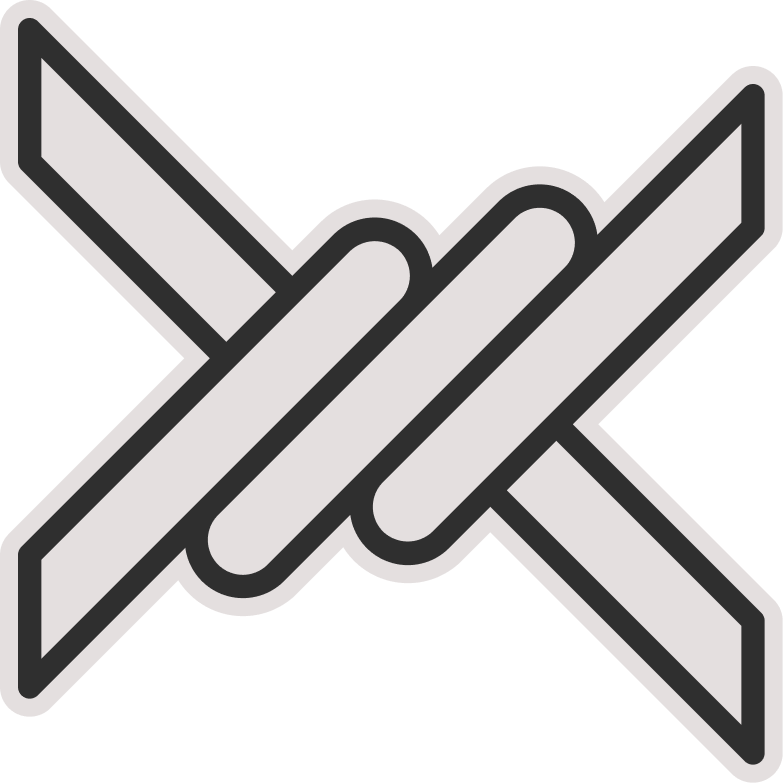Hiddify Tutorial
For Android 🐈⬛️ Download from GitHub
For IOS 🐩 Download from AppStore
Adding a Subscription Link
Enter the bot and use the manage subscription button to get your subscription link. Then copy the link only.
Open the Hiddify app, and on the main page, click on the "+" button, then select "Add from Clipboard" to add the subscription link. A "Success" message will be displayed.
- Then click on the Hiddify icon in the center of the screen to connect to the servers.
- To view the list of servers, you can use the Proxies tab after connecting.
⚠️ Note:
Do not have the VPN active when adding the update link.
Ensure your phone's time and date settings are set to automatic.
Updating the Subscription Link
- Click on the subscription on the main page.
- In the window that opens, select the "Update all subscriptions" option.
⚠️ Note:
- Do not have the VPN active when updating.