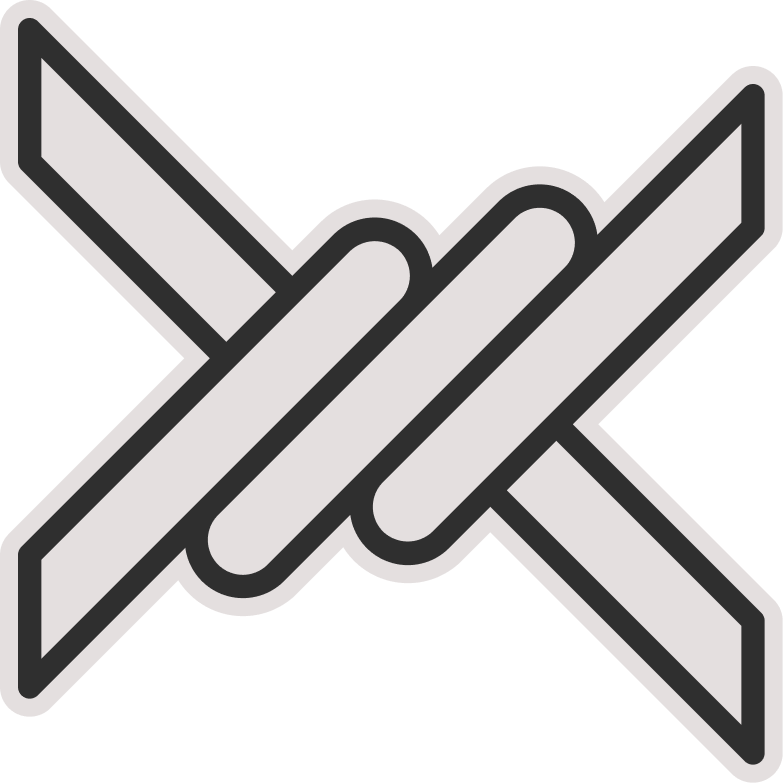v2rayN Tutorial
🐈⬛️ Download from GitHub
Installation Guide
By clicking on the GitHub download link for v2rayN, a new tab will open in your browser, and the download of v2rayN will start automatically.
After the download is complete, go to your Windows downloads folder, and you will see the downloaded file
v2rayN-windows-64.zip, which you need to extract.Enter the folder and double-click on the executable file v2rayN.exe to run the v2rayN program.
⚠️ Note:
As mentioned earlier, you need to click on the v2rayN.exe file to run the v2rayN program. If the v2rayN window does not appear after clicking on the v2rayN.exe file, follow the image below and click on the v2rayN icon from the hidden taskbar menu to open the program window.
- After opening, you will see the following image. The software language is Chinese. To change it, click on the displayed icon and select Persian or English.