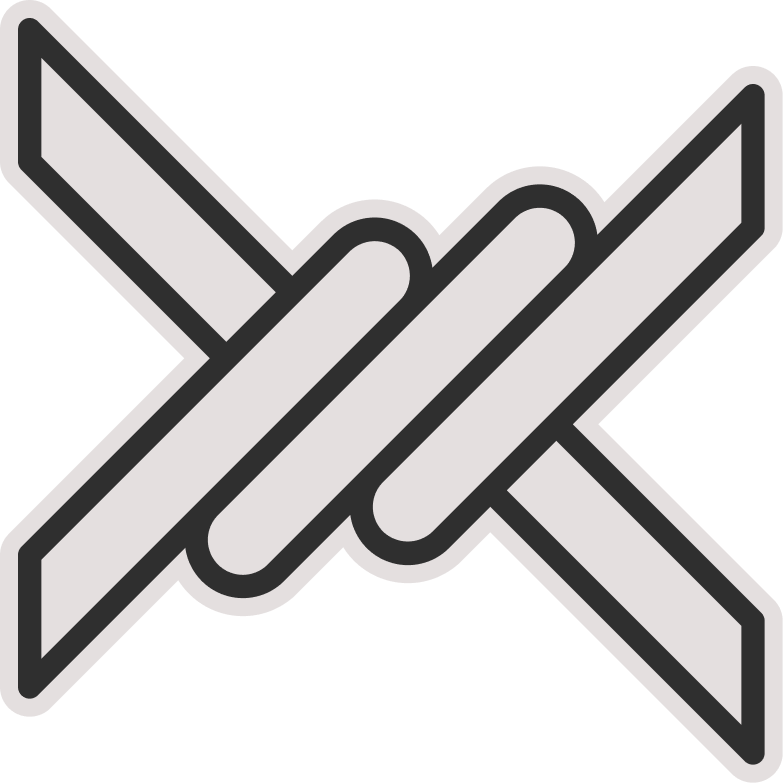Hiddify Tutorial
🐈⬛️ Download from GitHub
Adding a Subscription Link
Enter the bot and use the service management button to get your subscription link. Then copy the desired link.
Open the program and on the home page, click the
+button on the top-left to bring up the "Add New Profile" page.
- Click on
Add from ClipboardorImport from Clipboard. The copied link will be added automatically.
- Simply click the connect button in the center of the screen to activate the VPN.
⚠️ Note:
Do not have the VPN active when adding the update link.
Ensure your computer's time and date settings are set to automatic.
Updating the Subscription Link
- If you need to update the profile, simply click this button.
⚠️ Note:
- Do not have the VPN active when updating.