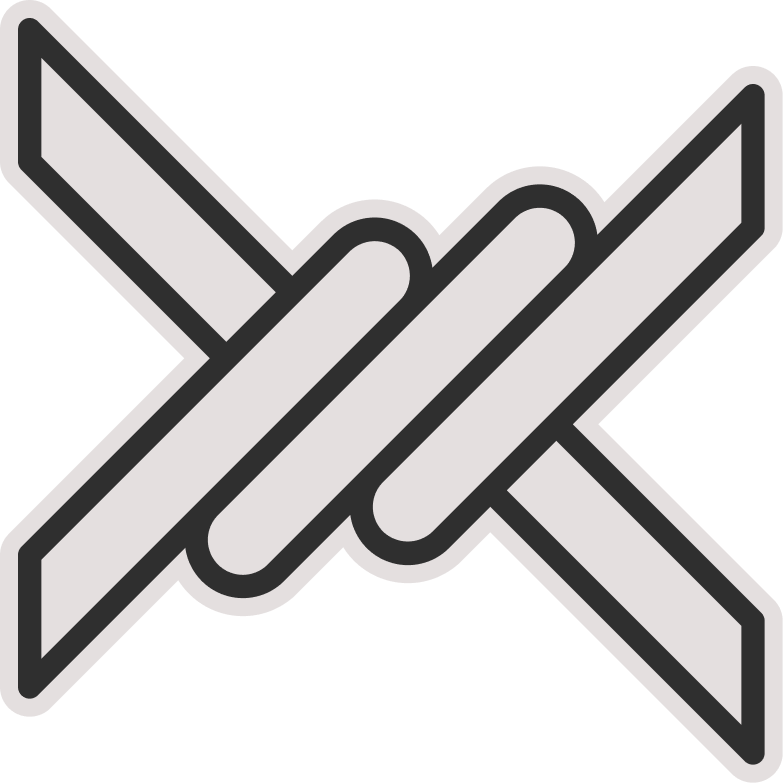Tutorial for Enabling IPv6 on iOS
- Download the profile specific to your operator by clicking on one of the links below:
- A window will open; select "Allow."
You will then see this message:
- Now go to your phone's Settings and select "General."
- On the next page, select "VPN & Device Management." The profile you downloaded will be displayed. Select it.
- Then click "Install" and enter your password.
- Follow the images below and select "Next" and "Install" on the new pages.
- When you see this page, you're done. Simply select "Done." Toggle Airplane Mode on and off once. Congratulations 😃 Enjoy IPv6.